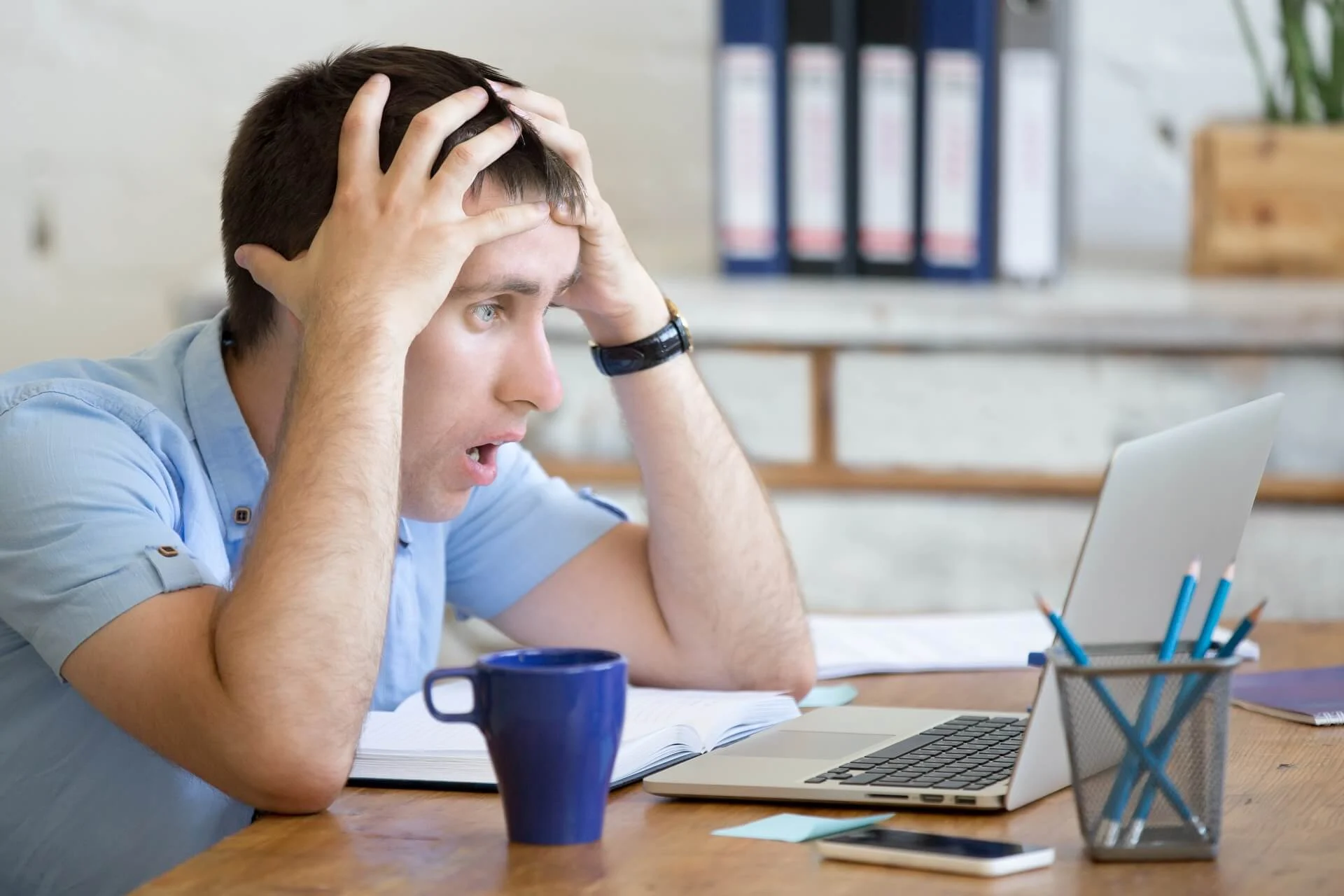Web design is much more than the visual appeal of a website. What’s going on beneath the surface is just as important as the ‘look’ of a website. Your website design choices can have a significant impact on SEO and the likelihood of your customers finding you in search results.
Good website design choices set your website up for success, while the wrong decisions will make it next to impossible for your potential customers to find you online.
In no particular order, here’s a rundown of the most common SEO website design errors that damage your chances of ranking in search results.
Website Design Errors That Damage Your SEO
1. No Breadcrumbs
You can significantly increase the usability of your website by including a breadcrumb trail navigation. Breadcrumbs allow users to see where they are within a website. For example, if you run an ecommerce website that sells tennis shoes, your breadcrumb trail would look something like this:
Homepage/Shoes/Sports/Tennis
Not only do breadcrumbs make it easier for users to find their way around, but they also help search engines to understand the structure of your website.
2. Poor Meta Descriptions
Every page of your website needs to have a meta description. The meta description provides a summary of what is contained on a web page and is displayed in the search engine results page (SERP) to help searchers find what they are looking for.
While meta descriptions don’t have a direct impact on ranking in search results, they do impact how likely it is for a searcher to click on your page in search results. A good meta description compels users to click and check out your webpage.
You should keep your meta descriptions between 150 – 160 characters to make sure it fits in the SERP. If you don’t, google will cut your meta description short.
3. No SSL Certificate
If your website isn’t secured with an SSL (secure sockets layer) certificate, you’re sending a warning flag to search engines and your website visitors. An SSL certificate ensures that the connection between a web server and a browser is secure. It shows users and search engines that your website is safe from hackers and that any information a user shares with your website is secure.
If you don’t have an SSL certificate, your website can be labeled as unsecured and could even be blocked by some web browsers.
4. Using Infinite Scroll
This web design feature has grown in popularity over the last few years. In simple terms, infinite scrolling means that your content only loads when a user brings it into view on the screen. Images, content, and videos won’t load until a user clicks or scrolls to bring them into view.
However, Magicdust, a professional website design agency in Sydney, points out that every time you add JavaScript features like infinite scrolling to a web page, you make it harder for search engines to crawl the page and understand the content it contains.
For example, if you post a 20-page pillar piece of content and utilise infinite scrolling to display the first three pages, the search engine crawler might not be able to access the following 17 pages. If crawlers can’t access and index the content, it won’t be displayed in search results.
5. Not Mobile-Friendly
The most recent data from the 4th quarter of 2019 shows that 61% of Google searches were conducted from a mobile device. The whole purpose of SEO is to help people find the right information online as quickly and efficiently as possible. Ever since the rollout of mobile-first indexing, Google has prioritised the mobile version of websites in search results.
How well your website performs on mobile has a direct impact on your ranking in search results. Your website needs to be as easy to use on a mobile device as it is on desktop. Focus on providing a great experience to mobile visitors by ensuring that all buttons and links are easily clickable, that your pages are fast to load, and that content and images are displayed correctly on smaller screens.
6. Complicated Navigation
Navigation is a vital factor in user experience and how well your site ranks in search results. If it’s hard for a user to navigate around your website, you’ll suffer from a high bounce rate.
Your bounce rate is calculated by the percentage of your visitors that land on your website and don’t navigate to any other web page. They leave your site on the same page that they arrived. A high bounce rate signals to search engines that your website doesn’t offer a good experience to users.
Navigation should be a key consideration of web design. Your site needs to be easy to explore on desktop, mobile, and tablet. Make it as easy and intuitive as possible for users to find their way around your site and find the information they are looking for.
7. Poor Internal and External Linking
Neglecting links is a common web design SEO error. There are two types of links on a website; internal links that direct a user to another page of your website, and external links that direct a user to a page on another website.
Links that direct users to another page of your website should open in the same browser tab. Users can use the navigation menu of your website to go back to the previous page if necessary and can explore your site without having to open multiple tabs.
Links to a different website should open in a separate browser tab. Not only does this keep your page open so a user can quickly return to the page after checking out what you are linking to, but it also improves your bounce rate and reduces back button fatigue. If a user has to keep hitting the back button to navigate back to your website, you’re creating extra work for the user and increasing the chances they will bounce.
8. Pop-ups
Research reveals that 73% of internet users disapprove of pop-ups. Not only does this intrusive web design element disrupt the user experience of your website and annoy your visitors, but it also frowned upon by search engines.
According to Google Webmasters Blog:
“Pages that show intrusive interstitials provide a poorer experience to users than other pages where content is immediately accessible – pages where content is not easily accessible to a user on the transition from the mobile search results may not rank as highly.”
Avoid using pop-ups on your website.
9. Large Image and Multimedia Files
High-quality images and multimedia web design elements make your website look great, but you need to be careful about how many large files you include on your website. Large files can result in lower page speeds and lower ranking in search results.
Google provides a free tool, PageSpeed Insights, to test your website and identify which files are too large and slowing down the speed of your webpage. Over 50% of mobile internet users will abandon a site if it takes longer than 3 seconds to load.
To speed up your loading times, enable compression of your images, and reduce the number of graphics and multimedia web design elements you use on your web pages.
10. Standard 404 Error Pages
When a user clicks on a broken internal link on your website or enters an incorrect URL, they are met with a 404 error page. This breaks the user experience and increases the chances of your visitor leaving your website.
You can encourage users to navigate back to your website by creating a custom 404 page that includes a link back to your homepage or best landing page. A standard 404 page that lacks navigational options results in a poor experience for users and reduces your chances of ranking high in search results.
Conclusion
Whether you are creating a new website from scratch or looking to improve the SEO of your existing website, don’t neglect how vital SEO is to web design. You can create a visually stunning website, but it won’t be of any use to anyone if it’s hard to use or is so far back in the search results that nobody can find it.