UX design is a huge part of the user experience, but it’s also a field that can be daunting to learn. This guide will walk you through some key practices for designing with the user in mind, so that your or app is more intuitive and enjoyable to use.
Break Down User Activities
In order to understand how the user is going to interact with your site, you need to break down their activities. This will help you determine what they’re looking for and how they want to accomplish it.
For instance, it should be easy for them to do the intended task at hand. If they want to login, doing so should be clear and easy. The same should be true for other activities like reading, shopping or checking out.
Practice Minimalism
One of the most important things you can do to make your mobile experience better is to keep it simple. The fewer elements on a screen, the easier it is for users to understand what’s happening and what they need to do next.
You want your customers to be able to use their phones without having any trouble, so don’t clutter their devices with unnecessary information or buttons that add nothing but extra taps. If possible, avoid using color since this can be confusing to those that cannot determine different shades.
Choose a font that is easy to read. Try fonts like Helvetica Neue LT Std 12pt Condensed Light for example.
Make Navigation Easy
Navigation is one of the most important elements of a user’s journey. It should be easy to find what you need, and it should make sense. If your navigation is too complicated or flashy, users might get lost in your app and never come back. Make sure that all of your screens are consistent; if you have two screens with three different ways of fining something on them, your inconsistency could confuse users.
Don’t make navigation too complicated by adding an extra step or two—if there are five steps involved in completing an action (like logging into an account), people will get frustrated if they have to do all five before they can see their results.

Make It Responsive
Responsive design is a way to make your app look good on any device. It’s especially important for mobile users, who may have a hard time reading small text and finding what they’re looking for if the site doesn’t fit their screen size.
Responsive web design (RWD) uses CSS media queries to detect the device being used and then make adjustments in order to ensure that all the content looks perfect on any type of screen size—both desktop computers and smartphones, as well as tablets and laptops. You can use this technique alone or combine it with adaptive design so that pages load faster when they’re displayed on smaller screens like an iPhone.
Buttons Should be clickable
Buttons should be clickable, and they should be easy to see. A button that’s hard to press or tap is frustrating for the user. And while it’s important that your buttons look good, you don’t want them to be so big that they take up too much space on-screen.
The best way to ensure that a button is easy for users to hit is by making sure it has an obvious border around its edges. This is a visual cue that helps users know where their fingers should land when pressing down on the button itself. You’ll also want make sure there isn’t any text or other elements underneath this border; otherwise, this could confuse people who aren’t familiar with touchscreens like smartphones or tablets.
Provide User Support
Provide help buttons and make them visible.
You should always provide users with a way to get in touch with you, whether it’s via email or phone number. This can be as simple as providing a contact form on your app, or adding an FAQ page on your site where customers can ask questions about how to use their product. If you don’t have any help pages within the product itself, consider creating some content for them (like tutorials) so people know where they can go if they need more information about using it properly.
Keep Design Constant
Keeping design consistent across all of your applications is a great way to make sure that users can navigate the app easily. It also makes it easier for developers to develop, designers to design and managers to manage.
Consistency is crucial in user experience design because it helps people understand where they are in the application and what they can do next. When you have a lot of different pages or screens that look different from each other, it’s hard for users to know where they are or what they need next.
The reason why consistency is important is because when people don’t understand how an interface works then they won’t use your product or service again.
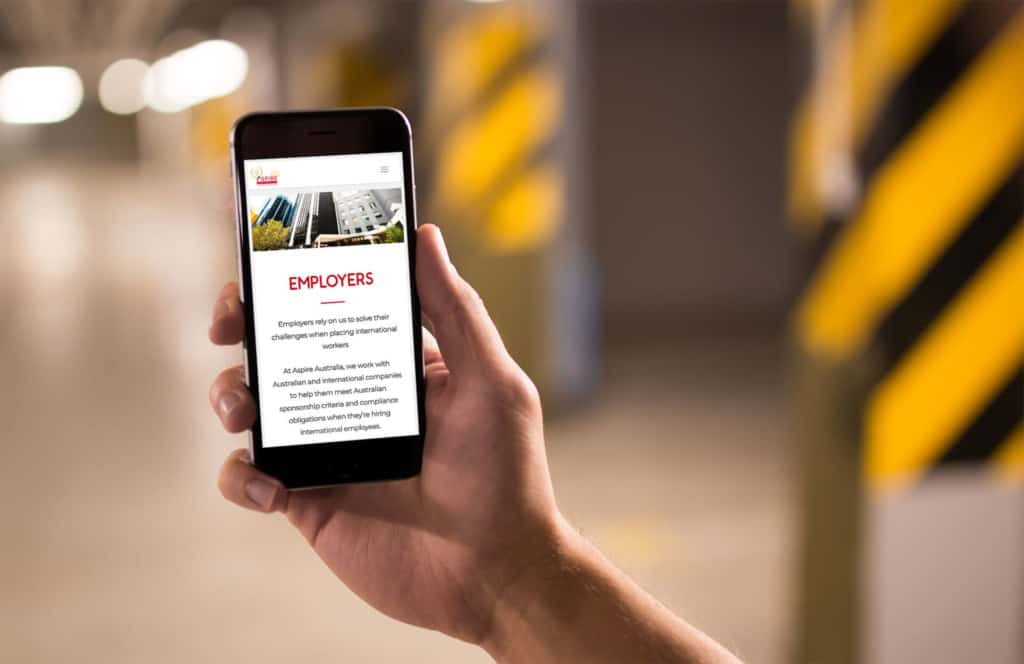
Make It Readable
When it comes to typography, there are a few tips you should remember:
- Use a sans-serif font. A sans-serif font is one in which the letters have no serifs (the little lines on the ends). It’s usually easier to read and easier on your eyes than serif fonts like Times New Roman or Courier. If you use an old-fashioned serif font, make sure it’s large enough so that users can comfortably read text on their mobile devices without having to zoom in or scroll horizontally.
- Make sure your text is easy to read on small screens too. If someone has their phone held up against their face while walking down a busy street, how well will they be able to see what’s going on?
- Use space too. Leaving spaces between paragraphs will make it easier for the user to read and understand the text. Spaces will also prevent eye strain.
- Choose a color that’s easy on the eyes. The color of the background and text should compliment each other. For example, black text will be hard to read with a purple background.
Use Skeleton Screens
For the sake of speed, use temporary skeletons or containers as placeholders until you upload content. Skeleton screens will make the app more consistent and load rapidly by displaying the screen quickly and loading the content underneath slowly.
Leave Room for Personalization
UX personalization can be improved by taking advantage of data. Use data about a user’s previous searches, location and past purchases to design special offers. You can utilize push and in-app notifications to make users happy with personalized experiences
Wrap-up
An amazing UX design can create a lasting impression for users and provide them an amazing experience backed by enhanced usability and design. This can greatly impact the popularity of your app or website, your business’ success and profits. Applying the above-mentioned tips and practices to engage users can help you reach your goals.



